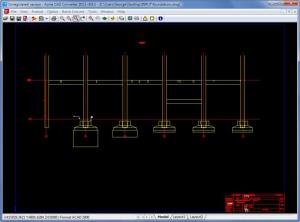Acme CAD Converter
2018 8.9
Size: 7.47 MB
Downloads: 6295
Platform: Windows (All Versions)
Load a DWG file into this application and you will be able to convert it to DWF, PDF, JPEG, and other formats. You can use Acme CAD Converter to convert a DWG file to numerous other formats. It must be mentioned here that you can also use the application to batch convert DWG files.
Acme CAD Converter is available as an installer and as a portable version (a ZIP archive that contains all the files you need to run the application). Get the Acme CAD Converter installer straight from FindMySoft, run it, click through the setup wizard’s instructions, and you will quickly complete the installation process.
You can open DWG, DXF, DWT or DWF files with Acme CAD Converter. Pick a DWG file for example, load it, and it will be presented on the interface’s main panel. From the File Menu and from the toolbar above this main panel you can easily access the conversion functionality Acme CAD Converter has to offer.
Speaking about that, you can use the application to convert single files and to batch convert CAD drawings. As mentioned above, you can load DWG, DXF, DWT or DWF files into Acme CAD Converter. These files can be converted to PDF, EPS, CGM, HP-GL, WMF, BMP, GIF, JPEG, TGA, PNG, PCX, TIFF, SVG, PDF.
Acme CAD Converter is not free, it is only free to try. The trial version will put a watermark on the output.
Easily and quickly convert CAD drawings to PDF, JPEG, SVG and other formats with Acme CAD Converter. Single file and batch conversion are supported by the application.
Pros
Acme CAD Converter is available as an installer and as a portable version. DWG, DXF, DWT or DWF files can be loaded into the application. They can be converted to PDF, EPS, CGM, HP-GL, WMF, BMP, GIF, JPEG, TGA, PNG, PCX, TIFF, SVG, PDF. Single file and batch conversion are supported.
Cons
The trial will put a watermark on the output.
Acme CAD Converter
2018 8.9
Download
Acme CAD Converter Awards

Acme CAD Converter Editor’s Review Rating
Acme CAD Converter has been reviewed by George Norman on 13 Jan 2014. Based on the user interface, features and complexity, Findmysoft has rated Acme CAD Converter 5 out of 5 stars, naming it Essential